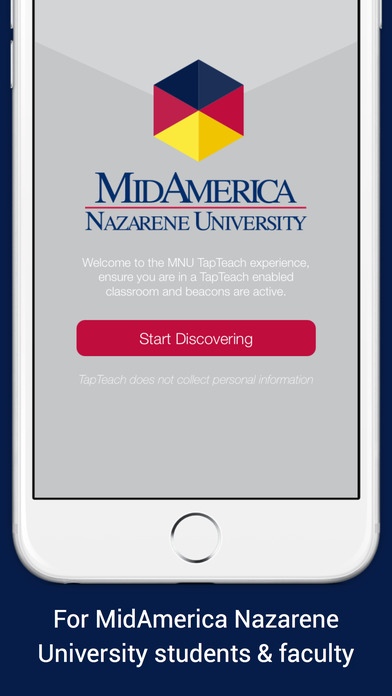MidAmerica Nazarene University: School of Education Discovery 1.0
Free Version
Publisher Description
Engagement and collaboration! TapTeach is an engagement platform used by the School of Education utilizing Bluetooth technology to create engagement zones in classrooms, offices, and other collaborative spaces. This enhanced digital experience embeds instructional technology in the culture of the classroom increasing efficiency and student on-task behavior. This tool is also used to introduce visitors to the professors and staff members who make MNU a special place and expose them to the incredible teaching practices experienced in every class. Educators: Using the TapTeach beacons provided with your active account, you may create engagement zones in the classroom, assign content to those zones, and engage their students in powerful and indelible ways. The app will continually monitor the students and guest proximity to your TapTeach beacons and when within range will notify them with a push notification of available content. Continued use of location services running in the background can dramatically decrease battery life.
Requires iOS 8.0 or later. Compatible with iPhone, iPad, and iPod touch.
About MidAmerica Nazarene University: School of Education Discovery
MidAmerica Nazarene University: School of Education Discovery is a free app for iOS published in the Kids list of apps, part of Education.
The company that develops MidAmerica Nazarene University: School of Education Discovery is TapTeach LLC. The latest version released by its developer is 1.0.
To install MidAmerica Nazarene University: School of Education Discovery on your iOS device, just click the green Continue To App button above to start the installation process. The app is listed on our website since 2016-02-10 and was downloaded 3 times. We have already checked if the download link is safe, however for your own protection we recommend that you scan the downloaded app with your antivirus. Your antivirus may detect the MidAmerica Nazarene University: School of Education Discovery as malware if the download link is broken.
How to install MidAmerica Nazarene University: School of Education Discovery on your iOS device:
- Click on the Continue To App button on our website. This will redirect you to the App Store.
- Once the MidAmerica Nazarene University: School of Education Discovery is shown in the iTunes listing of your iOS device, you can start its download and installation. Tap on the GET button to the right of the app to start downloading it.
- If you are not logged-in the iOS appstore app, you'll be prompted for your your Apple ID and/or password.
- After MidAmerica Nazarene University: School of Education Discovery is downloaded, you'll see an INSTALL button to the right. Tap on it to start the actual installation of the iOS app.
- Once installation is finished you can tap on the OPEN button to start it. Its icon will also be added to your device home screen.